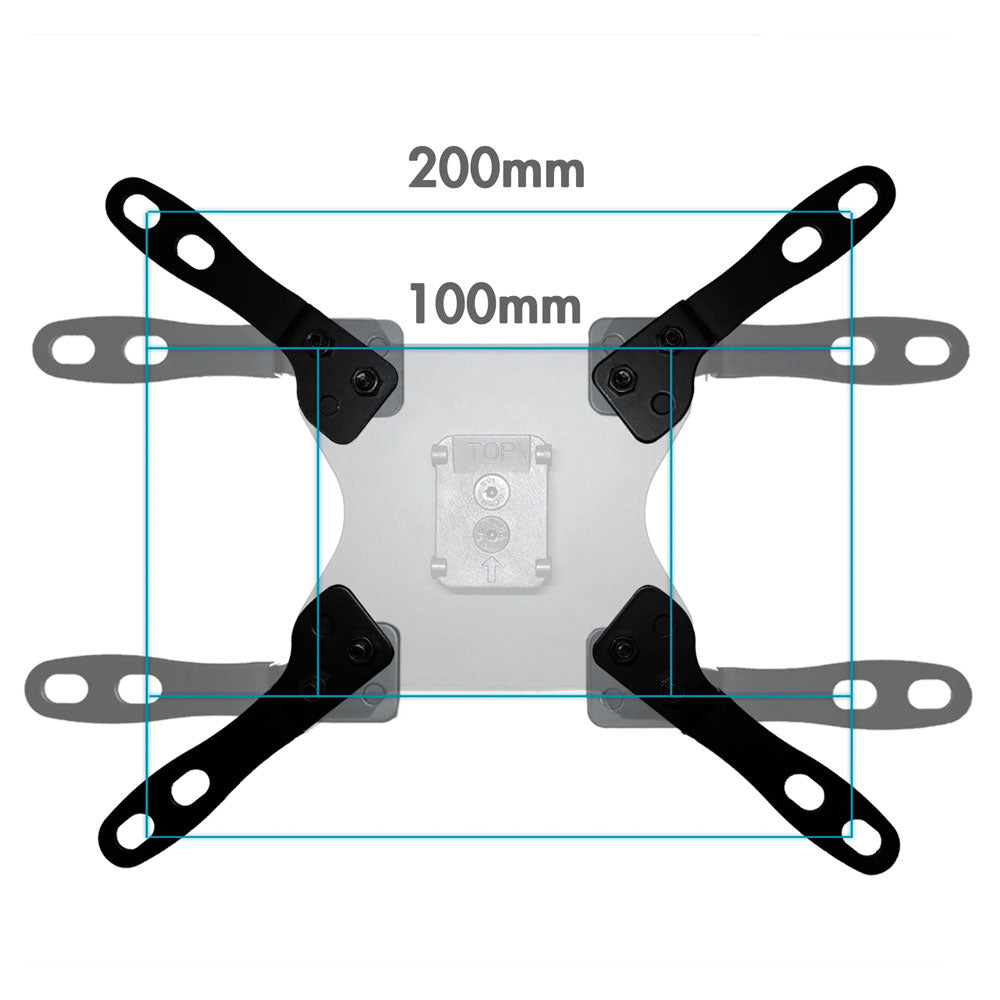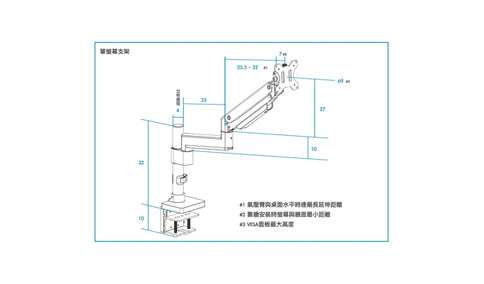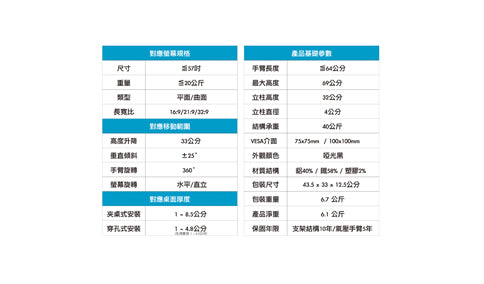Compatible with laptops, tablets, and portable monitors, the dual-hook design allows effortless placement and removal in seconds.
Place it in 1 second to use as an extended screen; remove it in 1 second to head out—no disassembly needed.
Features quick, tool-free installation with full anti-scratch and anti-slip padding to protect your device and enhance stability. The floating, ventilated design improves heat dissipation and allows easy camera angle adjustment, enhancing professionalism and efficiency in meetings or presentations.
In the Box:
- VISION Single Monitor Arm [Black] ×1
- VISION Extension Arm [Black] ×1
- Floating Laptop Tray [Black] ×1